Can Apple Fitness+ Change Your At-Home Workout Game?

We tried Apple's newest service to break out of our at-home exercise rut. Here's what you need to know, and what we thought of Apple Fitness+.
After 9-ish months of quarantine, it’s been hard to keep up with some sort of at-home workout routine. Since my normal routine (walk/bike to work plus the occasional gym sesh) isn’t really an option anymore, I’ve been trying to use workout videos (like MadFit on YouTube or the quarantine queen Yoga with Adrienne) to stay active at home. These workouts are great, but I definitely feel like I’m in a rut with my go-tos.
So, I was eager to try Apple’s newest service, Apple Fitness+, which launches today and promises to be “the future of fitness,” to get back on the saddle. Fitness+ is accessible through the Fitness app on iPhones, iPads, and Apple TVs and unlike competitors like Peloton and Obé, Fitness+ doesn’t have any live classes. Instead, the service will drop new workouts every week so that the selection stays fresh. Currently, there are 10 workout types to pick from: high intensity interval training (HIIT), strength, yoga, dance, core, cycling, treadmill (for walking or running), rowing, and mindful cooldown. All the workouts are led by trainers who appear in other classes as well (more on that later).
(Related: The Health Benefits of Skiing, Skating, and Playing in the Snow)
Fitness+ is designed for Apple Watch users, and you do need one to use it. It integrates metrics (such as your heart rate and calories burned) from your watch and displays them on screen during the workout. For people who thrive off competition, some workouts have a Burn Bar built into the metrics that show real-time comparisons to others in the class.
I had the opportunity to try out Fitness+ before launch and, in general, I really enjoyed it. I love the way the search function works: once you pick what type of workout you want, you can filter by length (5 – 45 minutes), trainer, and music. And when you’ve done a workout, the program will start to recommend new ones based on what you’ve done previously.
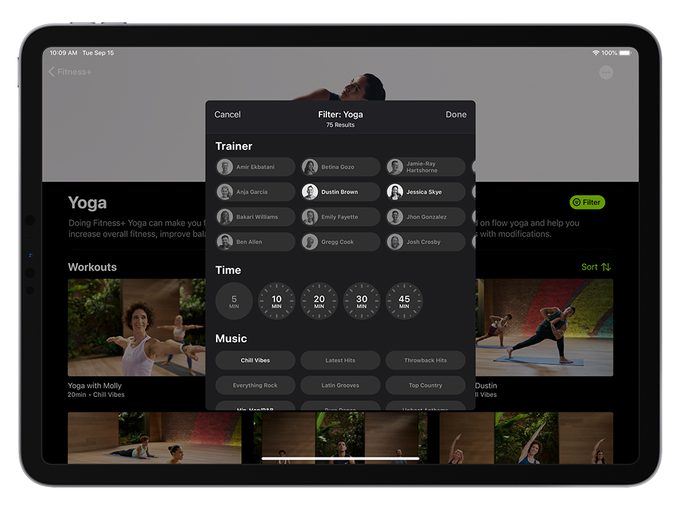
Another positive is the amount of info you get on a workout launch page: They include a short (30-ish seconds) trailer, a brief text description, a list of equipment you need, and a playlist of the songs used in the class that you can save to Apple Music for later. As someone who’s easily intimidated by new workouts, I liked knowing exactly what to expect.
(Related: How to Warm Up Properly Before A Winter Workout (And What To Do After))
The classes themselves were pretty standard, but were all enjoyable and effective — I definitely felt them the next morning. I started with a 10-minute HIIT class with trainer Kim. Despite the class’ short length, I was huffing and puffing by the end of it, and my thighs were burning from the sheer number of squats Kim convinced me to do. Then I shifted to a 20-minute hip-hop/R&B dance class with LaShawn, who did a great job pumping me back up. This dance workout was pure fun, and I liked that I could download the playlist so I could dance to it again. The next day, I tried a 30-minute yoga class with Jessica, and a 10-minute strength class with Molly. I was ready to pass out after Molly’s class — using just my body weight and a few basic moves (like lunges and push-ups), I worked out my entire body in just 10 minutes. I finished with a 10-minute core class with Bakari, which used upbeat anthems to keep me motivated when I felt like my abs were going to catch on fire. Like the other short classes I tried, Bakari’s core class got me sweaty, my heart pumping, and body burning in just 10-minutes.
One aspect of the classes that stood out was the focus on modifications. Every class has a primary instructor, but enlists other trainers from other sections to show modifications to either make the move harder, or easier. This small detail made the whole experience more immersive. In other videos, I’ve found that when the instructor explains modifications verbally, it’s easy to get confused about what I should be doing. This method was much better.
(Related: These Trendy Ankle Weights Will Transform Your At-Home Workout)
Another plus was the different lengths of workouts on offer, which encouraged me to group different styles of classes together to create a custom workout plan. If you, like me, feel trapped in a 45-minute class, being able to lump a 10-minute strength class with a 30-minute yoga class is a game changer. I can have the best of all worlds within one workout sesh.
Which leads me to my favourite part of Fitness+: the mindful cooldown classes, which are smartly kept separate from the workouts, which means I could stack classes together without fear of losing momentum or motivation. The cooldowns are five or 10 minutes long and involve a trainer leading you through a yoga-based stretching routine and a short mediation. Having a short relaxing cooldown felt like a reward after such an intense workout (especially when you get to just… lie down and catch your breath with a mediation).
Time to Walk, a new feature launched after the app, encourages users to just go on a walk—one of the most underrated types of exercise. It comes in 30-ish minute episodes (which are automatically downloaded to Fitness+ subscribers’ Apple Watches), each with a special guest who talks, shares stories, and plays music while taking users on a walk. It feels just like being on the phone with the guests as you go on your own walk. Guests include famous musicians like Dolly Parton and actors like Orange is the New Black’s Uzo Aduba. The new feature also adapts to wheelchair users, and turns the feature into “Time to Push,” so users can choose between a walking workout or a wheelchair pushing workout. Like the classes, Apple will be dropping new episodes of Time to Walk every Monday with new guests.
In April 2021, Apple introduced two new series to make the app more inclusive: workouts for pregnancy and older adults. The former is a series led by Fitness+ trainer (and mom-to-be) Bettina and features quick 10-minute routines designed to accommodate any stage of pregnancy and fitness level. Workouts also include modifications with pillows to support the body as it changes. The latter, workouts for older people, is a series featuring trainer Molly who implements a variety of fitness styles (from yoga to strength to dance) that use light dumbbells or just bodyweight. This series of 10-minute workouts will also demonstrate modifications using a chair or the wall for extra support. Both of these new workout modules can be done on their own or with the other Fitness+ classes, using the modifications taught in these classes.
A new update came in September 2021 which introduces two new workout classes to the service: Pilates and guided meditation. On top of the two new exercises the app is offering, Apple announced that later in the fall, Fitness+ will introduce group workouts with a new function called SharePlay™, where users can work out with up to 32 people at once. Fitness+ will also be introducing a new workout program called Workouts to Get Ready for Snow Season, with classes designed by five-time world champion skier Ted Ligety.
Overall, Apple Fitness+ is a great option if you already own an Apple Watch, especially if you’re missing the in-person classes of pre-pandemic life. For $12.99 a month, or $99.99 a year, the service is definitely a good affordable alternative to studio-style classes that aren’t an option right now (Apple is also currently offering three free months of Fitness+ if you have an Apple Watch Series 3 or up). The high production value even reminds me of some boutique, higher-end workout experiences which would cost an arm and a leg if they were open. And the ability to curate my own workout session, coupled with the variety of short, intense (and effective!) classes that allow me to sneak in some movement during the day, is a serious advantage.




